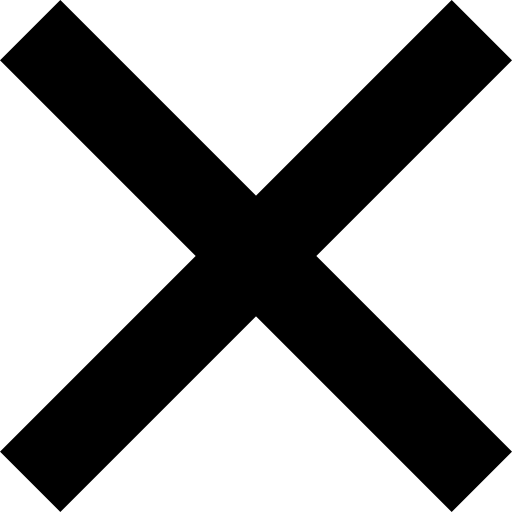How to Check What Happened to Your iPhone - DIY
If your iPhone is acting up for a while, it’s important to know what you should do as your first step. If you are unable to do anything, however; you should definitely give a call at our Apple device repair shop in India. However, you need to know how to diagnose the issue by yourself too. So, let’s get some information on that.
1: Look for Physical Damage
If your device is shutting off too frequently, it might be caused by a physical damage it might have sustained before. So, be sure to look for cracks, scratches, and dents on it. If you’ve found a cracked screen, give a call at our no warranty iPhone repair service in India. You can either search for iphone screen repair cost in India or wait for our technicians to offer their verdict on it. The latter is a bit time-taking but you’ll get a correct answer.2: Restart Your Phone
This is probably the most basic troubleshooting technique of all time. While it might not be able to take care of the issues related to your device’s software or hardware, it’ll surely ensure that the pesky stutters are taken care of.3: Check Battery Health
If your iPhone’s battery is draining too quickly, do the following -- Go to Settings
- Find out an option called ‘Battery’
- Then click on ‘Battery health’